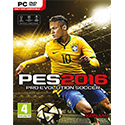PTE Patch 4.0 PES 2017
Jika sebelumnya kita sudah bagikan Patch PTE PES versi sebelumnya yaitu PTE Patch 2017 Update 3.1 nah sekarang ada update-an terbaru yaitu PTE Patch 4.0 PES 2017. Seperti pada umumnya, selalu ada perubahan dengan versi sebelumnya. Pastinya terdapat penambahan dan perbaikan yang bertujuan membuat kamu menjadi lebih menikmati game Pro Evolution Soccer 2017 yang satu ini. Penasaran ingin mencoba dan memainkan Game PES dengan update-an Patch terbarunya? Yuk mari dibungkus sob.






Whats new in PTE Patch 4.0 PES 2017
- LIGA BBVA Bancomer fully licensed
- 4 new teams – Galatasaray, Krasnodar, Zenit & Red Bull Salzburg
- New kits: Bulgaria, Egypt, Nigeria, Cameroon, South Africa, Senegal, Ivory Coast, Ghana, Southampton, Ipswich, Sporting, Barcelona, Real Madrid, Las Palmas, Fenerbahçe, Europe Classics & World Classics
- Addded kits for all LaLiga 1|2|3 teams
- New faces added, including: M. Kean, Ederson Moraes, R. Aarons….
- Added faces to some classic players
- Added/updated adboards
- Added new scoreboards
- New boots added, including: Mercurial Superfly CR7 Vitórias, Adidas X 16.1 Leather……
- New balls added, including: Delta Hyperseam CAF OMB, Ordem 4 FA Cup, Delta Hyperseam EFL
- Latest Live Update implemented
- Compatible online (Don’t forget to apply the Online Mode in the selector)
- Compatible with the latest KONAMI Data Pack
- OS: Windows 10, 8.1, 8, 7 SP1, Vista SP2
- Processor: Intel Core 2 Duo 1.8GHz / AMD Athlon Ⅱ X2 240 or better
- Memory: 1 GB RAM
- Graphics: NVIDIA GeForce 8800 / AMD Radeon X1600 / Intel HD Graphics 3000 or better
- Storage: 8 GB free disk space
- PTE Patch 4.0 PES 2017
[Google Drive 1] [Google Drive 2] [Partagora] [Kutucugum] [DownAce] - Bahan + Jamu PTE Patch 4.0 PES 2017
[Datafilehost] [Partagora] [Google Drive 1] [Google Drive 2]
- Password: www.bagas31.com | Tested on: Windows 7
Panduan Instalasi PTE Patch PES 2017 Terbaru.
- Pastikan kamu telah download file PTE Patch 4.0 PES 2017 & Bahan + Jamu PTE Patch 4.0 PES 2017.
- Extract kedua file tersebut.
- Hapus folder Download yang berada didalam lokasi instalasi Game PES 2017. (Contoh: D:\Games\Pro Evolution Soccer 2017)

- Lanjutkan dengan menghapus file EDIT00000000 yang berada di folder C:\Users\Fajri Alhadi\Documents\KONAMI\Pro Evolution Soccer 2017\save.

- Lakukan instalasi file PTE Patch 4.0 dengan mode Run As Admin dan arahkan lokasi penyimpananya ke folder instalasi Game PES 2017 yang kita instal. Sebagai contoh saya melakukan instalasi Game PES 2017 pada folder D:\Games\Pro Evolution Soccer 2017 kemudian pilih Next dan tunggu hingga proses instalasi selesai.
- Setelah proses instalasi selesai, copy – paste semua file yang ada pada folder crack 1.03 fix ke folder instalasi. Jika muncul kotak dialog Replace, silahkan Pilih Replace.
- Pada DataPack 2.0, copy – paste dan replace file dt80_200E_win ke folder Download, tempat dimana game PES 2017 diinstal.
- Jalankan dan instal file PTE Patch 2017 4.0 FIX dengan mode Run As Admin dan arahkan lokasi penyimpanannya ke lokasi tempat Game PES 2017 yang kita instal dan tunggu hingga selesai.
- Enjoy and Play It Now!